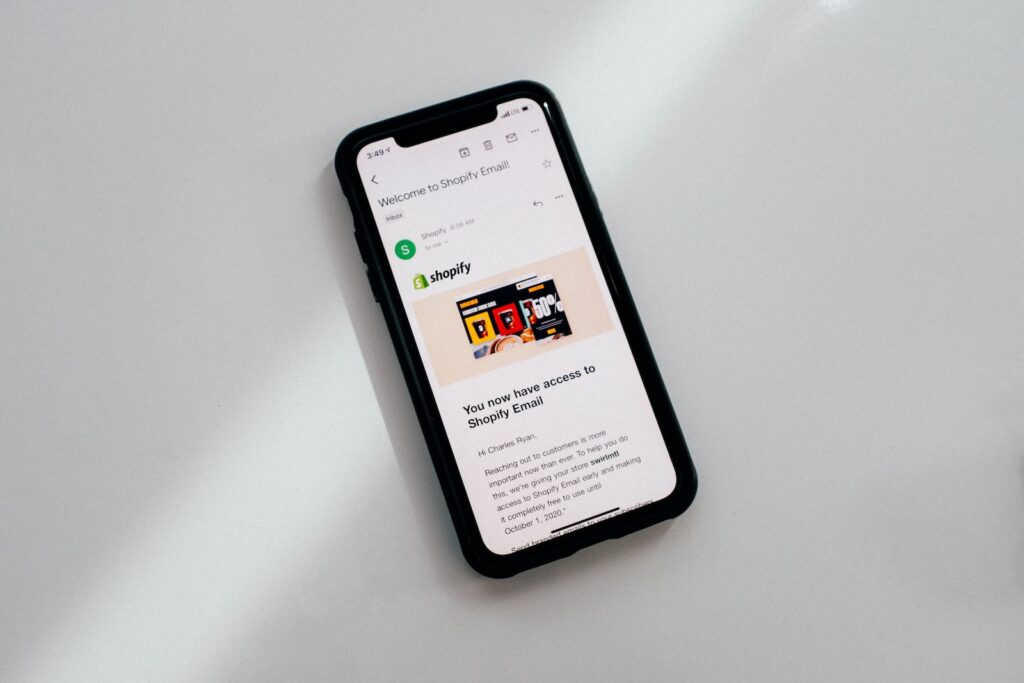
In the age of digital connectivity, mobile apps have become an integral part of our lives, transforming the way we communicate and share information. One such app that has gained both popularity and controversy is Truecaller. Marketed as a caller identification and spam blocking application, Truecaller offers a range of features that can be both useful and concerning. In this article, we delve into various aspects of Truecaller, from its trustworthiness and functionality to its privacy implications.
The Trust Factor: Can Truecaller Be Trusted?
Truecaller has amassed a massive user base globally due to its ability to identify unknown callers and block spam calls. However, the question of trustworthiness arises when it comes to the app’s data practices and the permissions it requires. To provide its services effectively, Truecaller collects contact information from its users’ phonebooks, creating a massive database for caller identification. While the company claims that this data is encrypted and not accessible by anyone, concerns about data breaches and misuse remain.
Users’ trust in Truecaller largely depends on their comfort level with sharing their contact information. Those who prioritize caller identification and spam blocking might find the app beneficial and trustworthy, whereas others might be hesitant due to potential privacy risks.
Using Truecaller on Two Phones: Is It Possible?
Truecaller’s functionality is linked to a user’s phone number, and the app is typically tied to a single phone number. While it is possible to install Truecaller on multiple devices, using the same account on two phones simultaneously might lead to synchronization issues. Each Truecaller account is associated with a unique phone number, and using the app on two phones could result in conflicts when it comes to data synchronization and identification accuracy.
Truecaller and WhatsApp Calls: Detection and Display
Truecaller has recently introduced the capability to identify anonymous callers who reach out via WhatsApp on your mobile device. Activating this functionality is a straightforward process:
- Launch the Truecaller application on your device.
- Locate and tap on the profile icon (depicting your avatar) positioned in the upper left corner of the screen.
- Navigate to the option labeled “Show Caller ID for WhatsApp.”
- Engage the toggle switch to enable the display of caller IDs for WhatsApp calls.
- Initiate a tap on the “Allow” option from the ensuing popup dialogue.
- This action will seamlessly transition you to your device’s operating system settings. Here, you’ll be prompted to grant Truecaller access to notifications.
- Locate the toggle button corresponding to Truecaller and ensure it’s enabled.
- Conclude the process by selecting “Allow” or “OK” on the popup window that emerges.
By adhering to these steps, you’ll successfully enable the integration of Truecaller’s caller identification feature for WhatsApp calls on your device. This collaborative effort between WhatsApp and Truecaller aims to enhance user experiences and bolster the ability to discern the authenticity of incoming calls.
Location Tracking and Privacy Implications
Truecaller also boasts a feature that allows users to share their location with friends and family. This feature can be useful for coordinating meetups or ensuring the safety of loved ones. However, the convenience of location sharing also raises concerns about privacy and security. Allowing an app to access and broadcast one’s location can potentially expose sensitive information to unauthorized parties if not managed carefully.
Users considering using Truecaller’s location sharing feature should be cautious and thoroughly review the app’s privacy settings. It’s advisable to grant location permissions only when necessary and to limit sharing to trusted contacts.
When using Truecaller, it’s recommended to stay informed about the app’s privacy policy, regularly review permissions, and exercise caution when sharing sensitive information. As with any digital tool, understanding both the benefits and risks is crucial for making informed decisions about its usage.











